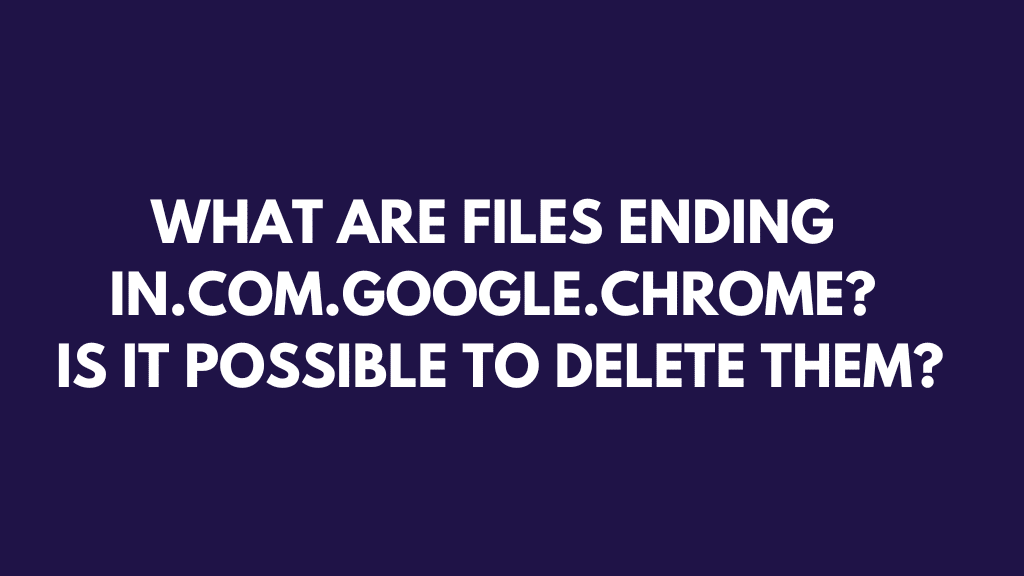
As the name suggests, a .com.google.Chrome file is produced by the Google Chrome web browser and is used to store undefined, largely useless data and cache on your computer or phone.
What are .com.google.chrome Files ? Can You Delete Them
In most cases, the unidentified data included within the .com.google.Chrome file is rubbish that serves no use other than to waste storage space on your device. If you’ve been considering about deleting .com.google.Chrome (more about that later), but are concerned that doing so may cause problems with the device’s functionality, don’t worry.
There can be one or more .com.google.Chrome files, and when there are numerous, the filename is normally prefixed with a variable. When you have multiple .com.google.Chrome files, they can be named .com.google.Chrome.DCJKGH or anything like if they don’t have a pattern (and aren’t presumably allocated to make sense to you).
Data from downloads that were scheduled to be saved as solid files in your Downloads from Chrome but couldn’t be saved because the download process was stopped may occasionally be seen in .com.google.Chrome files (and now the file is most likely broken). This data is unlikely to be accessed since the file is frequently broken.
Overall, a .com.google domain. Chrome files are garbage files that may include cache, data from halted or paused downloads, and other undefined information.
What is the file size of a file ending in.com.google.Chrome?
The file size of a .com.google.Chrome file might vary dramatically depending on what it includes.
A .com.google domain is occasionally used.
Chrome files can be as little as a few kilobytes, but a number of users from various online communities have complained that these files can swell to take up a few gigabytes of storage space on the device.
If the.com.google.Chrome file simply includes cache and useless data, it may be tiny.
However, if you have one or more interrupted downloads heaped up in the .com.google.Chrome file (depending on what you were downloading), it can take up a lot of space.
Navigate to the .com.google.Chrome file in your file folder on your PC, select it, and the file size will appear in the extreme left corner at the bottom of the screen. It’s also stated a lot in the file you’re looking at. On a phone, long click and pick the .com.google.Chrome file, then touch on ‘Details’ or the icon for the same to see the file size of the .com.google.Chrome file.
Is there a virus in the .com.google.Chrome file?
If you’ve recently tried to download something using Chrome and failed, the .com.google.chrome file, along with some cache and garbage, may have disrupted your downloads. As a result, it is reasonable to assume that .com.google.Chrome files do not contain viruses or malware and are thus harmless to the device on which they are kept. Because such ‘harmless’ cache and garbage exists on all devices, a .com.google.Chrome file containing the same is most likely safe.
It’s worth noting, though, that the.com.google.Chrome file could not be secure if there’s any corrupted downloaded material that was previously hazardous.
Assume you were trying to download a pirated movie from an unknown and untrustworthy source that was already infected with malware, but the download failed for whatever reason. The data from this unsuccessful download is most likely saved in .com.google.Chrome. Because the interrupted download data saved in the .com.google.Chrome file has already been damaged, it may be assumed that the entire .com.google.Chrome file is infected with malware and thus isn’t very safe.
If a .com.google.Chrome file isn’t produced by Chrome, it might be the result of a dangerous third-party program or software, which could include malware or a virus. Malicious malware that masquerades as a .com.google.Chrome file can represent a major danger to your computer.
If your computer or phone already has a security application installed, you may use the scan feature to see if the .com.google.Chrome file is a threat to your device. Whether the .com.google.Chrome file is on your Windows PC, you can simply perform a scan using Windows Defender to see if it contains a virus.
Is it OK to remove files ending in .com.google.Chrome?
Yes, deleting these files is completely safe. You are better off without these files because they contain nothing except cache, unidentified data, and interrupted downloads. These files suck up space and consume the device’s resources, thus deleting .com.google.Chrome files is a good idea if your device has been slow.
If you’re concerned that removing a .com.googler.Chrome file may impair the functioning of your device or the Chrome program in general, you shouldn’t worry. As a result, deleting .com.google.Chrome files is both safe and suggested.
When should you remove files ending in.com.google.Chrome?
When you should erase a .com.google.Chrome from your device, there is no definitive solution. A .com.google.Chrome file can be deleted at any moment without affecting the operation of your device.
When a .com.google.Chrome file is taking up a moderate to large amount of space on your local or external storage and you want to free up space on your device, we recommend removing it.
.com.google is the most common domain name. Chrome files are little in size, generally measured in kilobytes, but if you still don’t want them to take up space on your device, you’re better off removing them; deleting them is completely safe.
What is the purpose of the Chrome.dll file?
A chrome.dll file is a dynamic link library file that was produced by the ‘X’ programme that you installed on your computer. The reason we mention ‘X’ programme is that in most cases, a chrome.dll file is produced by Mozilla, but it might also be a random third-party application.
Because the chrome.dll file on your PC was developed by Mozilla, it should be safe, and you shouldn’t be concerned about it hanging about carelessly in your computer’s storage.
The commands included in the chrome.dll file will be executed when you open Mozilla on your computer.
Is the Chrome.dll file dangerous?
Chrome.dll is a safe file that should not harm your computer, depending on which application created it.
It’s also safe since DLL files can’t be run directly; instead, they have to be called by another application that has previously run. Some DLLs, however, can utilise the.exe extension since they are in the same format as EXEs. The most common extension for dynamic link libraries is.DLL, although others include.OCX,.CPL, and.DRV.
DLL files divide applications into modules that may be added or removed to include or omit certain functionalities.
Because it doesn’t have to load everything at once while working with DLLs, the software can use less memory. As a result, a DLL file causes more help than harm in general.
It’s conceivable that the.dll file is part of a malicious programme designed to harm your computer. A.dll file, such as chrome.dll, might be harmful in this situation. We recommend that you do a Scan of your system if you have an antivirus product that may help discover any problems that may occur.
Because a.dll file will always have an.exe file on your computer, make sure you run both scans (for the chrome.dll and chrome.exe files) so you don’t have to worry.
Is deleting a Chrome.dll file safe?
Delete a chrome.dll file, according to a number of forums and users, may cause hassles and increase troubles with particular apps. If Mozilla creates the chrome.dll file, it may cause the software to cease running or limit its functionality.
This is due to the fact that these files include codes that explain the functions of the programmes for which they were built. Because Mozilla can share a chrome.dll file, removing it may result in unintended consequences.
Outside of the Program Files area, where most programmes are installed, DLL files can be found in a variety of locations. DLL files might be difficult to find and delete, and they can be hazardous.
If you’re not sure if chrome.dll is being utilised by one or more programmes, we recommend leaving it alone. Make a duplicate of the file if you need to delete it. If you have an issue with another software that requires the deleted DLL file, you can restore it from a backup.
What is the DLL Hijacker Google Chrome Winhttp.dll?
The Trojan malware Google Chrome Winhttp.dll DLL Hijack hijacks a computer’s DLLs to load its own applications, usually when Google Chrome tries to launch its own executable. When the malicious winhttp.dll is loaded, it will force the computer to utilise up to 100% of the CPU, causing the machine to slow down and render Chrome nearly unusable.
Chrome will attempt to load a valid C:WindowsSystem32win:/.dll file when it first starts up. Chrome will now be able to use functions contained in the DLL. When Chrome loads a DLL, Windows looks for any files that are connected to it in the same directory as the programme, and if any are discovered, it loads it from there.
Here’s how DLL hijacking works in practise:
Because the Trojan has stored a malicious DLL with the same name in the browser’s folder, Chrome will load the malicious version of the file instead of the genuine one. This is referred to as DLL Hijacking. The Trojan use this approach to place a malicious copy of the win http.dll in the chrome folder, causing Chrome to load it rather than the original version.
It’s worth noting that this Trojan is frequently packed with free products that do not sufficiently tell you that additional software will be installed alongside it.
This is why, before installing anything off of Chrome, licence agreements and installation windows should be carefully examined. It’s a good idea to select Custom or Advanced installation choices if an installation screen gives them, since these will generally indicate what other 3rd party software will be installed.
If the licencing agreement specifies that they will install a toolbar or other undesirable software, it is recommended to cancel the installation and not use the free programme.
The malicious version of winhttp.dll does nothing except keep your machine stuck at 100% all the time. This can make your computer run slowly, and if it’s overheated for a lengthy period of time, it can even harm it.
If your computer has been infected with the Trojan, you should use a trustworthy antivirus program to isolate the danger and eliminate it completely.
Related Articles:
