
Calling someone while facing PPS 6180? Nobody wants to have such problems when trying to call someone, but occasionally it does happen that you get the message PPS 6180, “The number you are trying to call is not reachable.”
You’ve come to the right place if this issue has you wondering what the problem is and what you can do to remedy it.
You can learn everything there is to know about PPS 6180 and how to resolve this problem by reading this article.
What Is PPS 6180, and How Does It Happen?
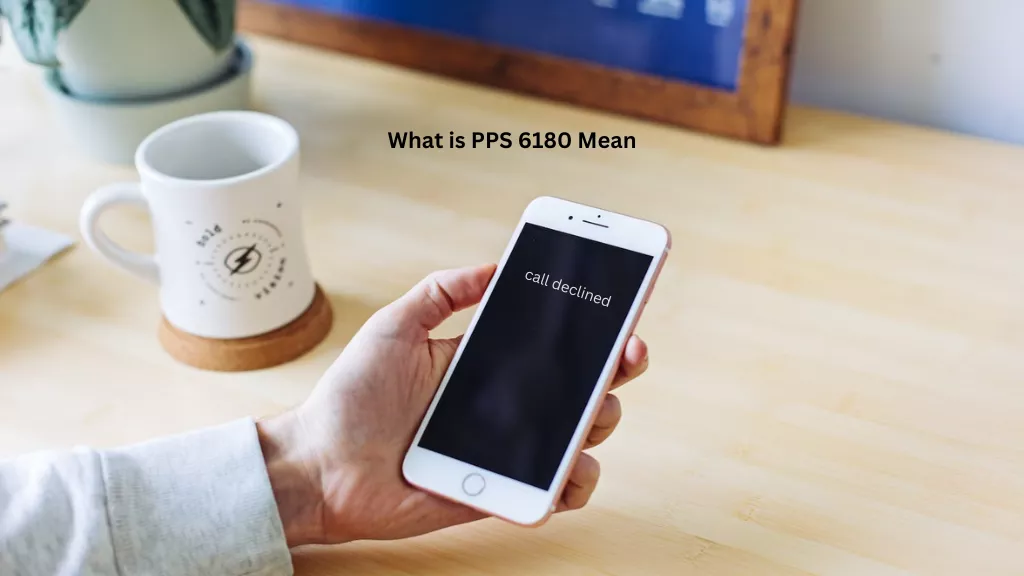
With a prepaid SIM card, a user can top up their phone with credits that can be used to make calls to other people.
Users won’t receive or place calls once their credit has been used up and their recharge is over. Users will then hear a recording from the service provider that has been PPS 6180 coded in this situation.
But what else outside a reached credit limit can bring about this problem? You may receive voice messages encoded with PPS 6180 for several reasons, including:
You will hear a voice message that is encoded with the PPS 6180 code when you attempt to call someone whose phone is off.
This problem may also arise if you dial a phone number that has spotty network service.
You can encounter this PPS 6180 issue if the phone number is blocked or inactive. This typically occurs after a very lengthy period of inactivity for the number.
Additionally, if you dial a phony or erroneous number, you might hear this number.
The problem is also caused by don’t-call-back numbers. Businesses may usually reach you at these numbers, but you cannot return their calls.
How Can The PPS 6180 Error Be Removed?
If you have been encountering this error notice, you can remove it by taking the actions detailed below:
1.Dial the number later
This error can occur when the person you are calling is out of network, has their phone turned off, or rejects your call, as was previously mentioned. After some time has passed, you can give the person another call. Try the following technique in this post if you are still hearing the voice prompt.
2. Find the Right Number
This message may also appear if you attempt to dial an erroneous number. Make sure you input the correct number by verifying the one you call.
Your friend most likely provided you with the wrong number if you are dialing the one they gave you. You can ask the person in person or by contacting them via their social media account for the exact number.
You can also ask them for a backup number in case the one they provided is unusable or blocked by the service provider.
3. Request that they unblock you.
The PPS 6180 error code can also appear if the person you call has blocked you. You will hear one ring when you are blocked, followed by the voice prompt. Every time you try to phone the person, this will take place. When you meet them in person or communicate with them on social media, you might ask them to unblock you. Any other phone number you have that the individual doesn’t know can be used to call them.
4. Make a social media app call to them
You may call your pals on a number of social media platforms, including Facebook Messenger, WhatsApp, Instagram, and more. You can call someone on any social networking platform where you have a connection with them. In this method, you can still call the individual even if their SIM card is damaged, blocked, or experiencing any other problems.
Additionally, if the individual is in an area where your network is not available, you can call them. To make and receive social media calls, both the caller and the recipient must have a reliable internet connection.
5. Text the individual
It is evident that you won’t wait for a while if you can’t phone the individual and have an urgent message for them. In order for the person you are attempting to call to receive your message and call you as soon as they do, you can SMS them.
Last Words
The PPS 6180 audio prompt is typically audible when there is a problem dialing the recipient. We have covered every potential cause of this error as well as possible solutions.
