
One of the top producers of smartphones, tablets, and other electronic devices is Samsung.
Samsung products have more features and functionality when compared to rival smartphones and tablets, which improves the user experience significantly.
For instance, on Samsung devices, the Messages app now has a feature that allows users to see who is online and available to talk.
What Does The Blue Dot Mean On Samsung Contacts?
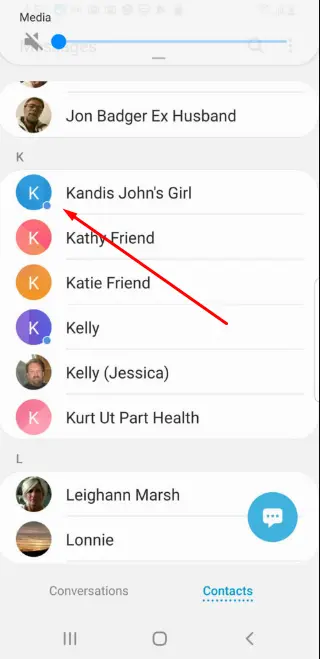
You might have noticed a blue dot next to the person’s name while browsing through the Samsung Contacts or Messages app.
You are conversing with someone who owns a device that is RCS (Rich Communication Services) compatible if you see this blue dot, which signifies.
In addition, the person you are speaking with will see a blue dot next to your name if your phone is RCS compatible.
This applies to all RCS-compatible smartphones, not only those made by Samsung.
The presence of a blue dot indicates that you can chat with the individual indicated.
As a result, sending multimedia assets like photographs won’t even result in the loss of original resolution.
Normal text messages have a word limit, however this won’t be an issue if you are conversing with someone who has a blue dot next to their contact name.
What Advantages Do Blue Dots On Samsung Contacts Offer?
RCS, or Rich Communication Services, is indicated by a blue dot on Samsung Contacts, as we’ve already discussed.
Of course, this will be superior to Standard Messaging in some ways, including:
Text messages will allow you to send documents and multimedia files including audio, video, and photos.
Over the Internet, you will be able to send messages. Whether you have an SMS plan or not is irrelevant. The messages are unrestricted and free.
With RCS, word counts have increased. Normal text messages are limited to 160 characters, but you can send messages with a word limit of up to 8000 characters when conversing with contacts who have a blue dot next to their name.
Additionally, 100 people will be able to participate in the group conversations.
How Can Blue Dot Be Enabled In Samsung Messages?
RCS, which is a component of Samsung Messages’ chat feature, is turned on by default.
You will need to enable this functionality, though, if it is not already.
To do this, adhere to the instructions below:
On your Samsung smartphone or tablet, launch the Messages app.
In the top right corner of the Messages app, tap the three dots.
Now select Chat Settings from the menu that appears.
To enable the blue dot, switch on the chat features toggle.
How Can Blue Dot Be Disabled In Samsung Messages?
You can disable the blue dot on Samsung Messages if you don’t want it to appear there by following the instructions below:
On your Samsung device, first launch the Messages app.
In the top right corner, there will be three dots; tap on them.
You will see a menu when you click the three dots.
Select Chat Settings from here.
Flip the switch for Samsung Contacts off from the Chat Settings screen.
By doing this, you can remove the blue dot from Samsung Messages.
Conclusion
We sincerely hope that this post has clarified the significance of the blue dot on Samsung Contacts. The benefits of the blue dot on Samsung contacts have been covered in detail.
Additionally, we covered how to turn on or off the blue dot in Samsung Messages.
Why Does My Contact On Samsung Have A Blue Dot Next To It?
If your contact has a phone that is RCS compatible, you will see a blue dot next to their name. As a result, you will be able to talk with the person online or via Wi-Fi.
Does This Blue Dot Exist on Any Other Android Phones?
Yes, all RCS-capable Android phones have this blue dot on the contacts.
Can I enable Blue Dot on a Samsung device?
You can activate the blue dot on a Samsung device, yes. By the way, if this capability isn’t already enabled, you can do it on RCS-capable devices like Samsung phones and tablets.
You can use the above instructions if you want to learn how to activate the Blue Dot on a Samsung device.
Related Articles:
How To Reset Spectrum Remote Control
How to Clean Up Windows Installer Folder for Improved Performance.

Someone essentially help to make significantly articles I might state.
That is the very first time I frequented your web page and thus far?
I amazed with the research you made to create this actual post amazing.
Excellent activity! https://Www.Waste-Ndc.pro/community/profile/tressa79906983/