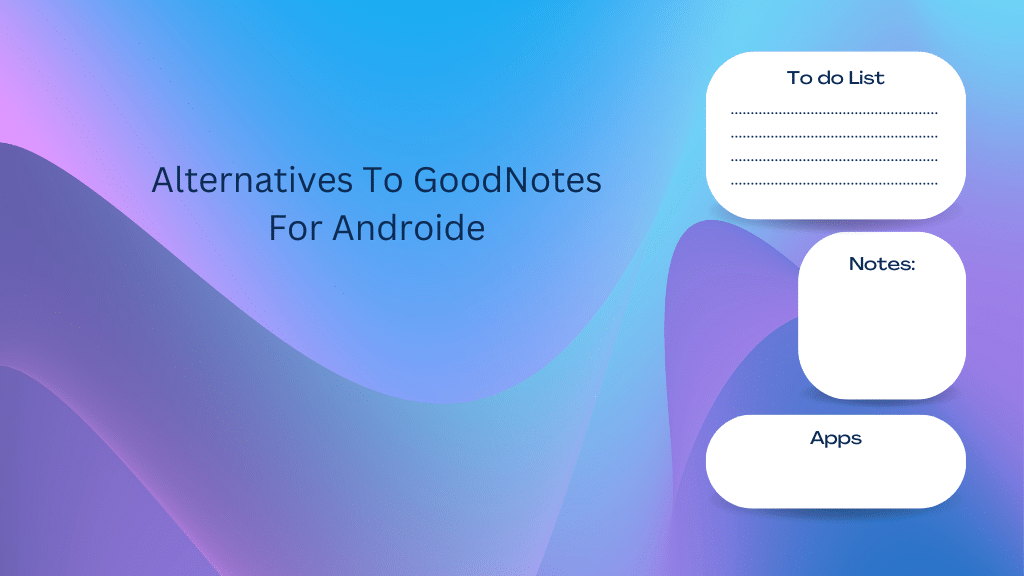
The one disadvantage of using GoodNotes is that it is not available for Android users, thus you and I must look for alternatives. GoodNotes is undoubtedly an intriguing and noteworthy software to take notes in. But don’t worry, we have several excellent GoodNotes replacements that you can use on your Android device without difficulty right here. Let’s start reading it again:
How did we select the best GoodNotes substitutes?
It’s important to comprehend the concept behind GoodNote before searching for an alternative for your Android device. Before making a decision, it is always a good idea to consider all the options, thus it is important to weigh the pros and cons of each option. Let’s review the elements we saw before compiling this list of GoodNotes alternatives.
What would you choose first if we were talking about an application that is only useful when you want to take notes? Visibility is the issue. If the app has a clean interface, it will function well because all it requires is clear visibility. Additionally, the UI must be fairly simple. Regardless of whether they are technically savvy or not, everyone needs to take notes. Therefore, it must be rather basic and straightforward to maintain uniformity. However, if you don’t like a straightforward user interface, you can choose a complex one.
Editing tools:
Feel free to use them if your goal is only to make notes for the purpose of doing so. If not, there are still many more activities that you might find significant, such as sketching, drawing with a stylus, altering photos, including files, or using any kind of media. Choose the programme that offers the most editing options, such as paintbrushes, erasers, styluses, highlighters, clippers, adding link options, and more, if you want an app that does it all.
Backup options:
Why add items if you can’t store them to a more secure location? Saving everything to the app and relying on it is not a good idea. You must examine the backup choices the programme offers. It is a must-have if it syncs nicely with the cloud because you can then have equitable access to your info on all of your devices. However, if it doesn’t, see where it syncs, and if it doesn’t, don’t choose that.
Pricing:
Prices matter so much that for many people, they end up being the determining factor. Go for one of the excellent premium applications we’ve mentioned below if you’re looking for an app that will cost you money, but we also have plenty of free options if you’re on a tighter budget. Additionally, keep in mind that you must confirm your agreement with commercials if you choose a free option because you will undoubtedly see plenty of them.
Updates, if available:
Every app has updates, but you should verify how frequently they occur and what changes they make to the app. It makes no sense if it is monotonous. However, if they are adaptable about it, you can definitely think about the app as a possibility since you might eventually obtain more and more features that you would enjoy.
Not all apps support PDF annotation, but many do. There is a feature called PDF annotation that allows you to import any PDF and alter it using the app. If not, you can combine two or more PDFs and alter them. Choose the one that is included if you frequently require the PDF annotation feature.
Top 6 Android GoodNotes Alternatives
It’s time to begin.
Microsoft OneNote
The best option is Microsoft’s OneNote software, which was created for Android users and allows them to take notes on virtually anything. Features like offline tasking, which enables users to be inaccessible without internet and still be able to work well, cloud sync so that you do not lose any of your data even when using a new device, handwritten notes where you can actually write from hand or stylus and it will be converted into text, and web clipper so you can clip and paste anything to your note will be provided.
Additionally, it is advised for text formatting, Unicode math support, and other uses such as sketching. You may also add a password to your material to keep it secure since it is already password protected. You don’t have to pay anything for it since it is free to use.
2- Google Keep
Google Keep is equally legitimate as the services mentioned above. The programme created by Google themselves makes taking notes easier. The software is a necessity for everyone, whether entering notes directly with your fingertips or with a stylus. You can easily utilise it on an Android device because Google owns it, and the best part?
You won’t need to download it again because it will be one of the pre-installed apps. Features like data synchronisation, operating in dark mode, real-time editing by many users, reminders that can remind you of an occasion you note down, and synchronisation with Google calendar will be available with the aid of this programme. You won’t ever require assistance using it because it features the most user-friendly interface.
3- NoteLedge
The third on the list, NoteLedge, is also easily compatible with iOS and Windows devices in addition to Android. You may effortlessly compose anything you want in this app and even include photographs, movies, and more. You can enter any type of media extremely effectively because it supports the majority of file types.
If you enjoy writing notes by hand, this will suit you because you may capture many handwriting moments in this programme. If by chance you prefer sound notes, this will also be available. NoteLedge is the programme you need to choose if you’re looking for something free and reliable. Additionally, it features cloud synchronisation so that you will never lose your data. On top of that, there is an option to upload an external video if you wish to add a video link.
4- SimpleNote
SimpleNote is a fairly self-explanatory tool that allows you to keep all of your notes neatly organised. The PowerPoint presentation itself is quite structured and organised, and you can add some text and some lovely and practical images to it. It is compatible with Windows, Linux, Android, iOS, and even Mac.
Regarding the user interface, it is a simple software with clear options. If someone wants to use it for a business presentation, notable chores, or anything else, it is a good alternative to consider. Regarding speed and functionality, it is a straightforward software that is quite lightweight, so using it won’t be a problem. Never lagging. Simply enter all of your information and finish the registration process.
The notes you deem crucial can also be pinned up, if you so want. Although using this programme is permitted without registering, doing so will allow you to use all of its entertaining features.
5- Xournal++
Although Xournal is not new to the industry, hearing about Xournal++ specifically could be a little surprising. It is the GoodNotes substitute that allows you to create PDF files from your notes in addition to regular notes.
This one would work better for you if you’re a little more tech savvy because it supports Linux, Debian, macOS, Windows 10, Arch, Ubuntu, Suse, and, of course, Android. The procedure will be too rapid because all you have to do is sketch like you would typically write, and the system will take care of the rest. Like other names on the list, you may also make handwritten notes to it and convert them into text. The only feature missing from this app is the ability to sync to the cloud, but aside from that, it is fully ad-free, features pressure sensitivity to let you know how opaque the letter you’re writing is, and supports Latex so you can easily perform mathematical operations.
Because it might seem a bit too complex to some, it would be unfair to declare that it functions well for everyone. For this reason, it is advised to use this programme only if you have a solid understanding of a few technological concepts.
6- Squid
Last but not least, we have Squid, an Android-only GoodNotes substitute. It is one of those straightforward and fundamental apps that you can use to take notes. You’ll remember all those school days spent utilising various brushes, erasers, paint colours, pens, and fonts, among other things. Additionally, it includes a PDF notation so you can simply modify any PDF you choose within the app without using any additional software.
It is available in two forms, one of which is premium and the other of which is obviously free. The features will also be limited if you stick with the freemium version, but if you choose the premium one, you can access those extra features for just $3, which isn’t too expensive considering the value it offers. You may also combine multiple PDF files, add handwritten notes, sync it with the cloud, and do many other things.
Finishing up
It was all about finding reliable GoodNotes substitutes for Android smartphones. We made an effort to include both the apps and the criteria you can use to choose an app that is suitable for you. Please leave a comment below and let us know if you have any queries or recommendations regarding the same. We welcome all comments, grievances, and, of course, questions.
Question 1: Does GoodNotes work on Android?
Unfortunately, Android users cannot use GoodNotes. However, you can try one of these excellent GoodNotes competitors that are available for Android, iOS, and other operating systems.
2. Is Google Keep an improvement over OneNote?
To pick one of these two would be unjust. OneNote would be a wise decision to make if you’re seeking for an app with dozens of capabilities, while Google Keep is only able to offer a few basic functions and none of the more sophisticated ones.
3. How can I get Google Keep on my Android device?
You won’t need to download Google Keep because it comes pre-installed on the majority of devices; all you have to do is look for it to get started. However, it depends on your model, so be sure to check it out first.
